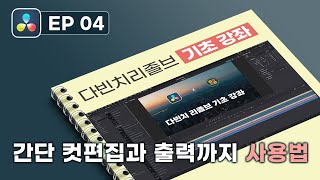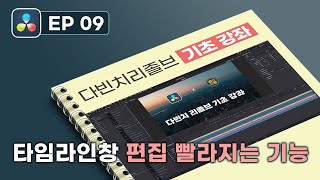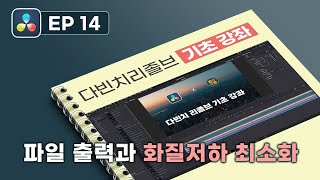다빈치 리졸브(DaVinci Resolve) 기초 강좌 - 총 21 강
2024. 7. 4. 10:44
ooeo studio
다빈치리졸브, 영상편집, 영상제작, 강의
www.youtube.com
'IT 활용 > 크리에이터' 카테고리의 다른 글
| 브루 사용법 (디지털 거북이) - 총 13 강 (0) | 2024.11.21 |
|---|---|
| 브루(Vrew) 영상편집 강의 - 총 11 강 (0) | 2024.11.21 |
| 다빈치리졸브 영상 강의 - 총 93 강 (78) | 2024.07.04 |
| 다빈치 리졸브 활용법 - 총 53 강 (78) | 2024.07.04 |
| 여행 릴스 쇼츠 추천, 만드는 방법 - 총 21 강 (62) | 2024.06.11 |