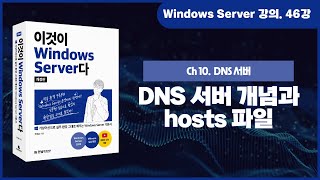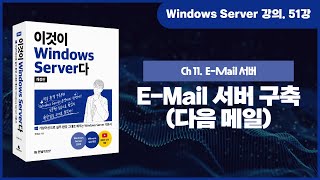Windows Server 기초 강의 - 총 75 강
2023. 8. 7. 08:28
한빛미디어
‘책으로 여는IT세상’을 모토로 IT전문가를 위한 프로그래밍, 컴퓨터공학, IT 에세이, eBook 리얼타임(전자책)과 일반 독자를 위한 IT활용서, 실용서를 출간하고 있습니다.
www.youtube.com
'IT 활용 > 윈도우, 컴활용' 카테고리의 다른 글
| 리눅스 기초(개정판) - 총 37 강 (51) | 2023.11.28 |
|---|---|
| 인스타그램 기초 강의 - 총 17 강 (33) | 2023.08.30 |
| 초등 컴퓨터 기초 배우기, 유튜브 무료강좌 - 총 41 강 (2) | 2023.07.17 |
| 유튜브 편리한 활용 방법 강의 모음 - 총 14 강 (5) | 2023.07.13 |
| 구글 애널리틱스 4 기초 강의 - 총 15 강 (7) | 2023.07.10 |